Want to retire your Exchange 2003 servers?
After leaving a site where I have deployed Exchange 2007, often we don't have time to retire the old Exchange Servers. Many poorly documented systems or processes bounce SMTP traffic off these servers. If you retire these too soon, you'll be an unpopular or at least unhappy administrator. Here are the instructions I leave the client with to help them retire the server gracefully:
- Make certain Message Tracking is enabled on your Exchange Server
- After one week, login to the Exchange 2003 server(s).
- Run System Manger. See the illustration:
- Select the Message Tracking Center.
- Enter a server name of the Exchange 2003 server. You may include more than one server.
- Enter the last week as the date range.
- Click Find now.
- When you double-click the message, you should get a clue what host the message originated from in the Message ID field. If not, you can contact a friendly end user to ask about the message. It may require some detective work, but in my experience it is ALWAYS better to do this work in advance than trying to figure out what broke in a few weeks. For larger organizations this is very important.
When you have made certain your servers are no longer processing mail, you can just turn them off. There isn't any additional work to be done to remove the servers from your Exchange 2007 Organization.
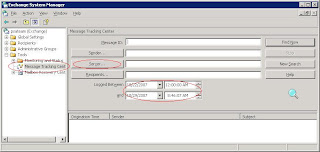

Comments
We have an Exchange 2003 Server and we migrated all mail to GMAIL. Now we want to simply decommission from our network. Would simply turning it off be suffice?
I've seen a ton of instructions for how to remove Exchange from AD but I'm thinking that just turning it off is better. No mail is flowing through it and if someone God forbid wanted to retrieve an email from their old email account that was not migrated, then it would be fairly easy to boot up the server and connect to the mail account with Outlook to retrieve an forgotten mail.
Thoughts?
Much appreciated.
Joe